
How To Change Fonts On Android Device - Many question whether the android can chage just use the default font or any plant, which is why we want to share tips on how to change the font on your android HH
Ingredients that must be provided:
1. HH you are in a position ROOT android (because it takes access to the system)
2. Font that will push into the android in your (formatting. TTF)
3. Download busybox here (which is BusyBoxPro v7.0) and then install

4. Application Explorer (which support access to the system / root, root samples explorer; ES File Xplorer)
5. Font Changer application (optional) here
6. Applications such as Titanium Backup for backup here (extract and install)
WARNING:
1. Do not try removing any other font, replace DroidSansFallback.ttf only!
If you delete the other fonts are used much less yangg (default) I assure you would have close ato bootlooping force (tp ga masuk2 mlulu restart)
2. Read the newly implemented according to existing STEP 2
3. Size Make sure you have Free System ROM was around> 30MB The check how to use Titanium Backup or another
The image above has been added Font Free Full symbol was installed after the 50MB so 13MB Free Fonts for font size was fairly large. If not there is sufficient free space you can delete the application system that does not need / not used in a way looking for writing applications that red color and then click and select uninstall. make no mistake it might uninstall your HH bootloop Homesceen alias and not get in the way Flash back satu2nya
4. there is the question of whether n kanji arabic font support? answer Support for UNI
5. Some asked, gan ane font display in HH in HH tp symbol Outgoing people who send ane koq message boxes appear? Answer because HH is not installed on your person (such as the logic of unrequited love)
6. if an error please do the appropriate re-install a font tutorial above, kl bootloop do a restore from backup
TUTORIAL PLEASE CAREFULLY DBACA UNT avoid HAL D NOT DESIRED (many service an incoming Because after change font, HH so it hangs, it is caused due to negligence and lazy to read the tutorial)
1. Before beginning it is better first backup data or system to avoid the things that are not desirable yangg
2. Install and open the app font changernya later he requested permission to SU, continue on Allow when it comes in, first exit only
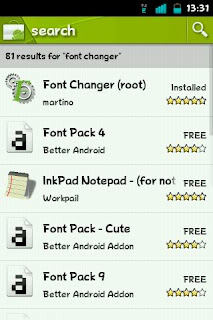
3. Copy the font that will be used to sdcard folder / .fontchanger font format should be remembered. Ttf (whether the font on the computer can be used? The answer could be but a small capacity)
4. Once copied open the app again changernya font, font refresh him later, the emergence of something like this:

5. Choose a font which would be where, click, preview ato would directly apply, then reboot now or reboot later
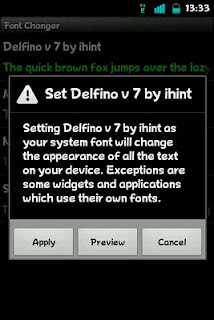
6. If you want to change the density just select options -> density, then the numbers changed at will, by default 160

7. if you've all lived apply and then reboot hpnya Android font was replaced with success.


There are also many who have asked koq screenshot logo, how?
1. Push do with CJK fonts on your Android HH (dr purpose of this trick is to PUSH who Support CJK fonts (Symbol and Logo) to / system so that the symbol and logo can be read on the HP android with an example Standard Font: Font-v7x DroidSans dr mastah iHint )
* Note: this trick will NOT change the look of your font, just to make you so HP support symbols and logos, especially autotext,
let not the boxes, so if any use other fonts (except Droidsans-v7x) result is the same, if you want to change the display font to use app Font Changer
2. Copy the font file DroidSans-v7x mastah ihint who already downloaded (please download here) to / sdcard, put out, do not enter the folder, then rename the font file into DroidSansFallback.ttf (yes exactly the same size letters)
3. DroidSansFallback.ttf copy of the ori / system / fonts folder to backup any kind which is important for you to remember where you copy it and then copy the font ori DroidSansFallback.ttf you rename the file (file-v7x DroidSans which you renamed) into the / system / fonts , replace the existing file that wrote. Once the file is copied to DroidSansFallback.ttf / system / fonts do not forget his DroidSansFallback.ttf File Permission Set (press and hold the file, select Permissions)

4. set to be like this
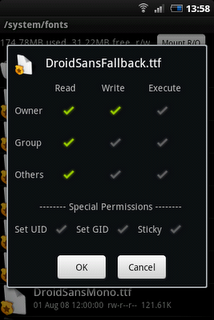
5. if you've lived in OK and reboot
There are few who can turn walo ga uda usual custom droidsansfallback.ttf replace CM7
Update from afterbath (@ abdie) which replace the same droidsans.ttf-bold.ttf droidsans her.
Permission the same as a tutor ..











{ 0 komentar... read them below or add one }
Posting Komentar