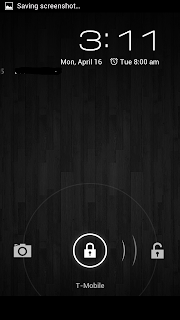
How To Activate CRT Lockscreen Animation in Android - Most Techno World will discuss about the tutorial Enabling CRT Lockscreen in Android. Here is the tutorial:
- First copy the file rootexplorer pake-res.apk framework in folder system / framework and create a 2 hp.
- Decompile the file framework-to-1 res.apk pake apktool / apkmanager / like (for who do not know decompile, google aja)
- If you are looking at decompiles framework-res/res/value folder / open file and search for the phrase animateScreenLight bools.xml open with notepad + + (happened to me in row 12) and change its value from true to be false and save.
- Compile again-res.apk file its framework.
- Open the file that the framework-res.apk-2 with winrar, then find the folder in apktool was framework-res/build / retrieve the file resource.arsc input into the framework file-to-2 res.apkyang earlier.
- Well-res.apk framework that file into the newly-2, enter again into the folder system / framework, its place and set permissions.
- Open the file in the folder system build.prop / pake rootexplorer search phrase debug.sf.hw = 1 add a # at the beginning of the sentence # debug.sf.hw = 1 and save.
- Reboot the phone, and activate all the animation in its arrangements ... (completed)
Who do not want to bother trying crt lockscreen for HP GALAXY GIO but DXKT8 base that already deodex,













{ 0 komentar... read them below or add one }
Posting Komentar