
Q: What is the Bravia Engine?
A: An application of technologies that made Sony TV's in their products and now comes in a handheld device Sony Ericsson Xperia series. With this technology users could feel the sensation will display a very clear and sharp. And what if this technology we can implemantasikan on devices other than Sony Ericsson?
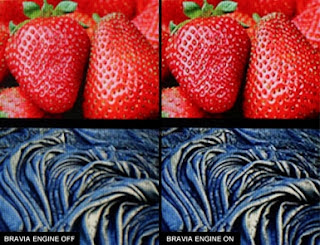
Here's how:
1. Just in case it is better first backup important data with Titanium Backup.
2. Make sure you are in a state HH rooted as it requires root access to the system
3. Has a root explorer (file manager who has access to the root system cnth: Root explorer; ES File Xplorer; etc.)
4. Download the file here or here Bravia Engine
5.Ekstrak Engine.zip Bravia file, then copy and be_movie be_photo file to / system / etc
6. Set permissions to rw-r - r - (press and hold the file then search options Permission Set), do this in both files (be_photo and be_movie)

7. Find files that are in the folder build.prop / system
8. Select and hold the file, then select Open in Text Editor

9. Scroll to the bottom line and add the following command.
# BRAVIA_HACK
ro.service.swiqi.supported = true
persist.service.swiqi.enable = 1

10. Press the Option key and select Save & Exit
11. reboot the device










{ 0 komentar... read them below or add one }
Posting Komentar